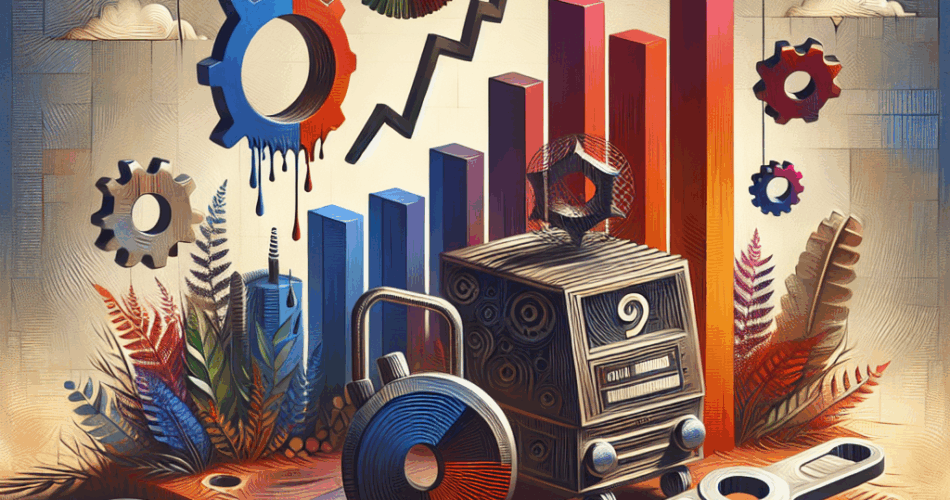A one-second delay in page load time can reduce conversions by 7%. For an e-commerce site generating $100,000 daily, that’s $2.5 million in lost revenue annually. Yet many businesses remain unaware that their website’s Core Web Vitals—Google’s key performance metrics—are silently sabotaging their success.
Core Web Vitals aren’t just another technical acronym to ignore. They’re Google’s way of measuring what users actually experience when visiting your website. Poor scores don’t just frustrate visitors; they directly impact your search rankings, conversion rates, and bottom line. The good news? Understanding and fixing these issues is more straightforward than you might think.
In this comprehensive guide, you’ll discover which Core Web Vitals problems are costing you money, how to diagnose them quickly, and proven strategies to turn your website into a performance powerhouse that both Google and your customers will love.
What Are Core Web Vitals and Why Do They Matter?
Core Web Vitals represent Google’s attempt to quantify user experience through three specific metrics. Think of them as your website’s vital signs—just as a doctor checks your pulse, blood pressure, and temperature to assess your health, Google uses these metrics to evaluate your site’s performance.
The Three Key Metrics Explained
Largest Contentful Paint (LCP) measures loading performance. It tracks how long it takes for the largest visible element on your page to fully render. This could be a hero image, video, or large text block. Google considers anything under 2.5 seconds as “good,” while anything over 4 seconds is “poor.”
First Input Delay (FID) measures interactivity. It captures the time between when a user first interacts with your page (clicking a button, tapping a link) and when the browser can actually respond. A good FID score is under 100 milliseconds, while anything over 300 milliseconds indicates problems.
Cumulative Layout Shift (CLS) measures visual stability. Have you ever tried to click a button, only to have an ad load and shift the button somewhere else? That’s layout shift, and it’s incredibly frustrating. CLS quantifies these unexpected movements, with scores under 0.1 considered good and above 0.25 being poor.
Google’s Page Experience Update
In 2021, Google officially incorporated Core Web Vitals into its ranking algorithm through the Page Experience Update. This wasn’t just another minor algorithm tweak—it fundamentally changed how Google evaluates websites. Pages with excellent Core Web Vitals now have a competitive advantage in search results, while those with poor scores face potential ranking penalties.
The message is clear: Google wants to reward websites that provide genuinely good user experiences, not just those that game traditional SEO factors.
The Real Business Impact of Poor Core Web Vitals
The connection between website performance and business outcomes isn’t theoretical—it’s measurable, significant, and immediate. Companies that ignore Core Web Vitals do so at their own peril.
Impact on Search Rankings
Google processes over 8.5 billion searches daily, and organic search drives 53% of all website traffic. When your Core Web Vitals scores are poor, Google is less likely to show your pages in search results, regardless of how well-optimized your content might be.
Consider this scenario: two competing businesses have identical products, similar content quality, and comparable backlink profiles. The only difference is that Company A has excellent Core Web Vitals while Company B struggles with slow loading times and layout shifts. Company A will consistently outrank Company B in search results, capturing more organic traffic and potential customers.
User Experience and Conversion Rates
The correlation between page speed and conversions is well-documented across industries. Amazon found that every 100ms of latency costs them 1% in sales. For mobile users, the impact is even more severe—Google research shows that as page load time increases from 1 to 5 seconds, bounce rates increase by 90%.
But it’s not just about speed. Layout shifts (poor CLS scores) can cause users to accidentally click the wrong buttons, leading to frustration and abandoned purchases. Slow interactivity (poor FID scores) makes users feel like your site is broken, even if it’s still loading in the background.
Trust and Brand Perception
Your website is often the first interaction potential customers have with your brand. A slow, clunky website creates an immediate negative impression that can be difficult to overcome. Users subconsciously associate website performance with business competence—if you can’t manage a fast website, how can you deliver quality products or services?
Studies show that users form opinions about websites within 50 milliseconds of visiting. Poor Core Web Vitals ensure those first impressions are negative, damaging trust before users even see your content.
Diagnosing Your Core Web Vitals Problems
Before you can fix your Core Web Vitals, you need to understand where you stand. Fortunately, Google provides several free tools to help you identify problems and track improvements.
Essential Tools for Measurement
Google PageSpeed Insights is your starting point. Simply enter your URL and receive detailed reports on both mobile and desktop performance. The tool provides specific scores for each Core Web Vital along with actionable recommendations for improvement.
Google Search Console offers the Core Web Vitals report, showing you which pages on your site have good, needs improvement, or poor ratings. This tool is particularly valuable because it shows real user data from actual visitors to your site, not just lab testing conditions.
Chrome DevTools provides the most detailed technical analysis. The Lighthouse audit tool built into Chrome can identify specific issues affecting your Core Web Vitals and provide detailed optimization suggestions.
Common Issues and Red Flags
Most Core Web Vitals problems fall into predictable categories:
For LCP (loading performance):
- Unoptimized images that are too large or in the wrong format
- Slow server response times
- Render-blocking JavaScript and CSS
- Client-side rendering that delays content appearance
For FID (interactivity):
- Heavy JavaScript execution blocking the main thread
- Large bundles of unused code
- Third-party scripts running at page load
- Inefficient event handlers
For CLS (visual stability):
- Images without specified dimensions
- Ads, embeds, or iframes without reserved space
- Web fonts causing text to shift during loading
- Dynamically injected content above existing content
Proven Strategies to Improve Your Core Web Vitals
Now for the practical part—actually fixing these issues. While some optimizations require technical expertise, many improvements can be implemented relatively easily.
Improving Largest Contentful Paint (LCP)
Optimize your images by converting them to modern formats like WebP or AVIF, which can be 25-50% smaller than traditional JPEG or PNG files. Implement proper image sizing and lazy loading to ensure only necessary images load initially.
Upgrade your hosting if you’re on shared hosting that delivers slow server response times. Consider a Content Delivery Network (CDN) to serve your content from servers closer to your users geographically.
Eliminate render-blocking resources by:
- Minimizing CSS and JavaScript files
- Loading critical CSS inline and deferring non-critical styles
- Using async or defer attributes for JavaScript that isn’t immediately needed
- Removing unused code through tools like PurgeCSS
Optimizing First Input Delay (FID)
Reduce JavaScript execution time by breaking up long-running tasks into smaller chunks. Use code splitting to only load the JavaScript needed for each page, and consider lazy loading non-critical functionality.
Minimize third-party scripts or load them asynchronously. Common culprits include:
- Social media widgets
- Chat tools
- Analytics scripts
- Advertising code
Implement service workers to handle some processing in the background, keeping your main thread free to respond to user interactions quickly.
Enhancing Cumulative Layout Shift (CLS)
Always include size attributes for images and videos. This tells the browser how much space to reserve, preventing layout shifts when media loads.
Reserve space for ads and dynamic content by using CSS to create properly sized containers before content loads.
Optimize font loading by:
- Using font-display: swap in your CSS
- Preloading critical fonts
- Using system fonts when possible to eliminate font loading delays
Avoid inserting content above existing content unless it’s in response to user interaction.
Quick Win Checklist
Here are the fastest improvements you can make today:
- Run PageSpeed Insights on your most important pages
- Compress and convert images to WebP format
- Add width and height attributes to all images
- Enable browser caching through your hosting provider
- Defer non-critical JavaScript using async/defer attributes
- Remove unused plugins and scripts from your website
- Choose a faster hosting provider if your current one is slow
Measuring Success and Maintaining Performance
Improving your Core Web Vitals isn’t a one-time project—it requires ongoing monitoring and maintenance.
Setting Up Monitoring
Establish a regular monitoring routine using Google Search Console’s Core Web Vitals report. Check monthly for new issues and track your improvements over time. Set up alerts in Google Analytics to notify you when performance drops significantly.
Consider using Real User Monitoring (RUM) tools that track actual user experiences rather than just lab conditions. Tools like Google Analytics 4 can provide ongoing insights into your Core Web Vitals performance.
Long-term Maintenance
Audit new content before publishing to ensure it doesn’t introduce performance problems. This includes checking image sizes, testing third-party integrations, and validating that new features don’t negatively impact loading times.
Regular performance reviews should be part of your website maintenance routine. Schedule quarterly audits to catch performance degradation before it impacts your business.
Stay informed about updates to Core Web Vitals metrics and Google’s algorithm changes. The web performance landscape evolves continuously, and staying current ensures your optimizations remain effective.
The Bottom Line: Performance is Profit
Your website’s Core Web Vitals scores aren’t just numbers in a report—they’re direct indicators of your business health. Poor scores mean lost search visibility, frustrated users, and missed revenue opportunities. Excellent scores create competitive advantages that compound over time.
The businesses that treat website performance as a strategic priority, not just a technical concern, will dominate their markets in the years ahead. The question isn’t whether you can afford to optimize your Core Web Vitals—it’s whether you can afford not to.
Start with the quick wins outlined above, measure your improvements, and gradually implement more advanced optimizations. Your users, your search rankings, and your bottom line will thank you.
Remember: in the digital economy, speed isn’t just convenient—it’s competitive. Make sure your website is built to win.