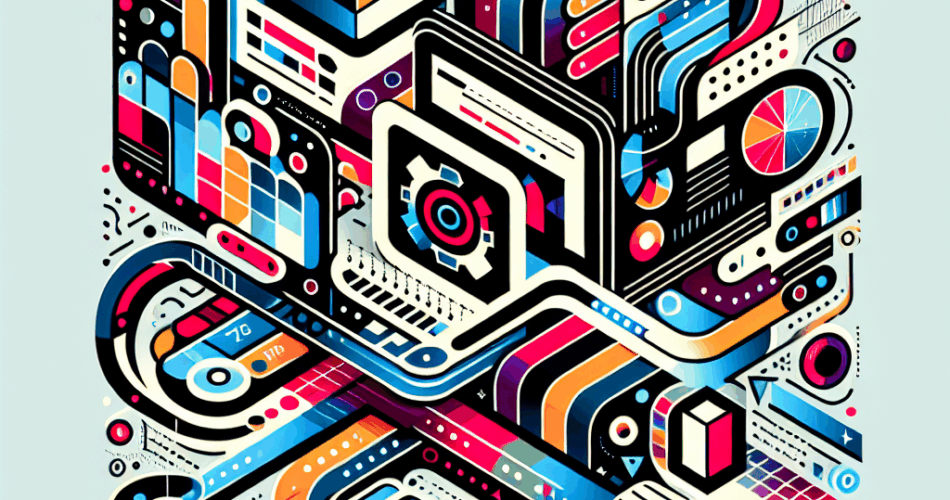In today’s digital landscape, where attention spans are measured in milliseconds and page abandonment rates spike with every second of delay, the weight of your website’s images can make or break user experience. Studies consistently show that 53% of mobile users abandon sites that take longer than three seconds to load, and images often account for 60-65% of a webpage’s total size.
The challenge isn’t just about making images smaller—it’s about achieving that perfect balance between visual quality and lightning-fast performance. Modern web developers and content creators need to navigate an evolving ecosystem of image formats, compression techniques, and delivery methods that didn’t exist just a few years ago.
This comprehensive guide will transform your approach to web images, showing you how to leverage next-generation formats like WebP and AVIF, implement smart compression strategies, and build optimization workflows that deliver measurable performance gains without compromising visual appeal.
Why Image Optimization Matters More Than Ever
The stakes for image optimization have never been higher. Google’s Core Web Vitals, now a ranking factor, directly measure loading performance, with Largest Contentful Paint (LCP) often determined by image load times. Poor image optimization doesn’t just frustrate users—it actively hurts your search engine visibility.
Consider these compelling statistics:
- Images make up an average of 21% of a webpage’s total weight
- Optimized images can reduce load times by 35-60%
- A one-second delay in page load time can result in 7% fewer conversions
- Mobile users on slower connections are particularly vulnerable to image bloat
The business impact extends beyond technical metrics. E-commerce sites report direct correlations between image load speeds and conversion rates, while content-heavy platforms see significant improvements in engagement metrics when images load quickly and progressively.
The Hidden Costs of Unoptimized Images
Beyond immediate performance impacts, unoptimized images create cascading problems:
Bandwidth Costs: Unnecessary data transfer increases hosting costs and mobile data consumption for users, particularly impacting those on limited data plans or slower connections.
SEO Penalties: Search engines increasingly prioritize fast-loading sites, meaning your content quality could be overshadowed by technical performance issues.
User Experience Degradation: Slow-loading images create layout shifts, broken responsive designs, and frustrated users who may never return to your site.
Understanding Modern Image Formats
The image format landscape has evolved dramatically, offering new options that provide significant advantages over traditional JPEG and PNG formats. Understanding when and how to use these formats is crucial for optimization success.
WebP: The Proven Game Changer
WebP, developed by Google, has matured into a reliable format with broad browser support (over 95% as of 2024). It delivers 25-35% smaller file sizes compared to JPEG while maintaining comparable quality.
Key advantages:
- Supports both lossy and lossless compression
- Handles transparency like PNG but with better compression
- Excellent for photographs, graphics, and animations
- Strong browser support across modern devices
Ideal use cases:
- Product photography for e-commerce sites
- Blog post featured images
- Social media graphics and thumbnails
- Any scenario where JPEG is currently used
AVIF: The Next-Generation Leader
AVIF (AV1 Image File Format) represents the cutting edge of image compression, offering 50% better compression than JPEG and 20% better than WebP. Browser support is growing rapidly, with major browsers now supporting the format.
Key advantages:
- Superior compression efficiency
- High dynamic range (HDR) support
- Wide color gamut capabilities
- Excellent quality retention at low bit rates
Current limitations:
- Longer encoding times
- Limited support in older browsers (requiring fallbacks)
- Less tooling ecosystem compared to WebP
JPEG XL: The Future Contender
While still emerging, JPEG XL promises even better compression with backward compatibility features. It’s designed to eventually replace traditional JPEG while supporting lossless transcoding from existing JPEG files.
Strategic Format Selection
Choosing the right format requires balancing compression efficiency, browser support, and implementation complexity:
- High-impact, modern audiences: Start with AVIF, fallback to WebP, then JPEG
- Broad compatibility needs: WebP with JPEG fallback
- Legacy system constraints: Optimized JPEG with progressive loading
- Transparency requirements: WebP or PNG (with WebP preferred)
Compression Techniques That Actually Work
Effective compression goes beyond simply choosing a modern format—it requires understanding the nuances of quality settings, preprocessing techniques, and smart automation.
Mastering Quality Settings
The relationship between quality settings and file size isn’t linear. Often, reducing quality from 95% to 85% cuts file size by 40% with minimal visual impact. The key is finding the optimal balance for your specific content type.
Recommended starting points:
- Photographs: 80-85% quality for JPEG, 75-80% for WebP
- Graphics with text: 90-95% quality or consider lossless formats
- Background images: 70-80% quality (users focus less on background details)
- Thumbnails: 70-75% quality (smaller display size masks quality reduction)
Smart Resizing Strategies
Serving appropriately sized images is often more impactful than format optimization. A 4K image displayed at 400px wide wastes bandwidth and processing power.
Responsive image implementation:
htmlCopy
<img src="image-800w.webp" srcset="https://designblog1.cdn.netodin.com/image-400w.webp 400w, https://designblog1.cdn.netodin.com/image-800w.webp 800w, https://designblog1.cdn.netodin.com/image-1200w.webp 1200w" sizes="(max-width: 600px) 400px, (max-width: 1000px) 800px, 1200px" alt="Descriptive alt text">
Progressive Loading Excellence
Progressive JPEG and modern format equivalents load images incrementally, showing a low-quality version immediately and refining it as more data loads. This technique dramatically improves perceived performance.
Implementation benefits:
- Users see content immediately, even on slow connections
- Reduces layout shift as image dimensions are known early
- Provides fallback for failed or interrupted loading
Advanced Preprocessing Techniques
Blur optimization: Slightly blurring images before compression can reduce file sizes by 10-20% with minimal visual impact, especially for background images or less critical visuals.
Color palette optimization: For graphics and illustrations, reducing color palettes can significantly decrease file sizes while maintaining visual appeal.
Edge enhancement: Applying subtle sharpening before compression can counteract the softening effects of lossy compression.
Implementation Strategies and Automation
Manual image optimization doesn’t scale. Building automated workflows and leveraging the right tools ensures consistent optimization without slowing down content creation.
Building Automated Workflows
Content Management System Integration: Modern CMSs like WordPress offer plugins that automatically generate multiple formats and sizes upon upload. This removes the burden from content creators while ensuring consistency.
Build Process Integration: For developers, integrating image optimization into build pipelines ensures that all images are processed before deployment:
- Gulp/Webpack plugins for automatic processing
- GitHub Actions for CI/CD image optimization
- Custom scripts for batch processing existing image libraries
CDN-Based Optimization
Content Delivery Networks increasingly offer real-time image optimization, handling format selection and sizing dynamically based on the requesting device and browser.
Popular CDN solutions:
- Cloudflare Images: Automatic format selection and resizing
- ImageKit: Advanced transformations and optimization
- Cloudinary: Comprehensive image management platform
- AWS CloudFront with Lambda@Edge for custom processing
Fallback Strategies for Maximum Compatibility
Implementing modern formats requires careful fallback planning:
htmlCopy
<picture> <source srcset="image.avif" type="image/avif"> <source srcset="https://designblog1.cdn.netodin.com/image.webp" type="image/webp"> <img src="image.jpg" alt="Description"> </picture>
This approach ensures that browsers receive the most optimized format they support while maintaining compatibility with older browsers.
Essential Tools and Software
Automated tools:
- Squoosh: Google’s web-based image optimization tool
- ImageOptim: Mac-based batch optimization
- TinyPNG/TinyJPG: Popular online compression service
- Sharp: Node.js image processing library for developers
Professional workflows:
- Adobe Photoshop: Export for Web feature with format comparison
- GIMP: Free alternative with export optimization
- Figma/Sketch: Built-in export optimization for design workflows
Measuring Success and Performance Impact
Optimization efforts mean nothing without proper measurement. Establishing baseline metrics and tracking improvements helps justify investments and guide future optimization decisions.
Key Performance Metrics
Technical metrics:
- File size reduction: Measure percentage decrease in total image weight
- Load time improvement: Track Largest Contentful Paint (LCP) changes
- Bandwidth savings: Calculate data transfer reductions
- Server response optimization: Monitor image serving efficiency
Business metrics:
- Page abandonment rates: Track correlation between load times and user retention
- Conversion rate improvements: Measure transaction completion rate changes
- User engagement: Monitor time on page and interaction rates
- SEO performance: Track search ranking improvements
Testing Tools and Methodologies
Performance testing tools:
- Google PageSpeed Insights: Provides Core Web Vitals measurements and optimization suggestions
- GTmetrix: Detailed performance analysis with waterfall charts
- WebPageTest: Comprehensive testing from multiple locations and devices
- Lighthouse: Built into Chrome DevTools for quick local testing
A/B testing approaches: Split test optimized versus unoptimized pages to measure real-world impact on user behavior and business metrics. This provides concrete evidence of optimization value.
Real-World Case Studies
E-commerce success: A major online retailer reduced image sizes by 60% using WebP format, resulting in 23% faster page loads and 15% increase in mobile conversions.
Publishing platform optimization: A content site implemented progressive JPEG loading and responsive images, decreasing bounce rate by 35% and increasing page views per session by 28%.
Travel booking site: Implementation of AVIF with WebP fallback reduced image bandwidth by 45%, leading to $50,000 annual hosting cost savings and improved user experience in emerging markets.
Future-Proofing Your Image Strategy
The image optimization landscape continues evolving. Staying ahead requires understanding emerging trends and building flexible systems that adapt to new technologies.
Emerging Technologies
Machine learning optimization: AI-powered tools increasingly optimize images based on content analysis, automatically adjusting compression settings for different image regions.
Variable quality encoding: Future formats will enable different quality levels within single images, optimizing for the most important visual elements.
Perceptual optimization: Advanced algorithms that optimize based on human visual perception rather than mathematical metrics.
Preparing for Change
Flexible architecture: Build systems that can easily adopt new formats without major restructuring. Use abstraction layers that separate optimization logic from content delivery.
Progressive enhancement: Implement new formats as enhancements rather than replacements, ensuring backward compatibility while gaining forward momentum.
Continuous monitoring: Establish performance monitoring that alerts you to degradation, enabling quick responses to changing conditions or requirements.
Conclusion and Next Steps
Image optimization in 2024 requires a holistic approach that balances cutting-edge formats with practical implementation constraints. The key to success lies in understanding your specific use case, implementing automated workflows, and continuously measuring and refining your approach.
Immediate action items:
- Audit your current image performance using Google PageSpeed Insights
- Implement WebP format with JPEG fallbacks for immediate gains
- Set up automated optimization in your content workflow
- Establish baseline metrics and monitoring
- Plan gradual adoption of AVIF for high-impact images
Long-term strategy:
- Stay informed about browser support changes for emerging formats
- Invest in CDN solutions that handle optimization automatically
- Build testing and measurement capabilities into your development process
- Consider the total cost of ownership, including bandwidth, storage, and processing costs
The investment in proper image optimization pays dividends in user experience, search engine rankings, and business metrics. As web performance becomes increasingly critical for success, organizations that master image optimization will maintain significant competitive advantages.
Remember that optimization is an ongoing process, not a one-time task. The web evolves, user expectations grow, and new technologies emerge. The systems and knowledge you build today will serve as the foundation for continued performance improvements and user satisfaction in the years to come.