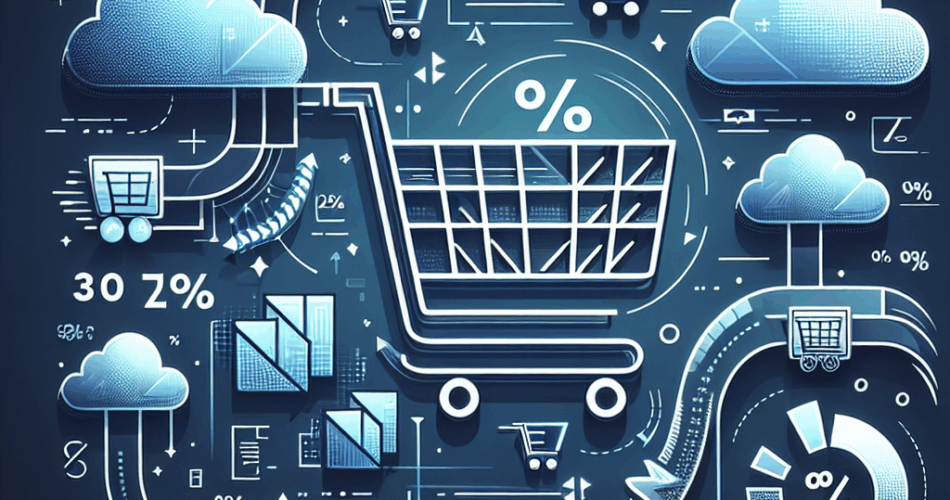Every e-commerce business owner knows the frustration: potential customers fill their carts, navigate to checkout, and then… disappear. With the average cart abandonment rate hovering around 70% across industries, this represents billions in lost revenue annually. The good news? Most abandonment happens due to fixable friction points in your checkout process.
Small UX improvements can yield dramatic results. Companies like Shopify have documented cases where simple checkout optimizations led to 30% or higher reductions in cart abandonment, translating directly to increased revenue. The secret isn’t revolutionary technology or massive overhauls—it’s understanding where customers get stuck and systematically removing those barriers.
This comprehensive guide will walk you through proven strategies that transform frustrating checkout experiences into smooth, conversion-friendly flows. From psychology-backed design principles to technical optimizations, you’ll learn exactly how to turn more browsers into buyers.
Understanding Cart Abandonment: The Hidden Revenue Killer
Cart abandonment represents one of the largest untapped revenue sources for online retailers. Research by the Baymard Institute shows that 69.99% of online shopping carts are abandoned before completion, with some industries seeing rates as high as 80%. For a business generating $1 million in annual revenue, this could mean losing $2.3 million to abandoned carts.
The financial impact extends beyond immediate sales. Each abandoned cart represents a customer who showed clear purchase intent but encountered barriers at the crucial moment. These near-conversions often have higher lifetime value potential than cold prospects, making their recovery even more valuable.
Understanding the timing of abandonment is equally crucial. Studies indicate that 44% of users abandon carts immediately upon seeing unexpected costs, while 26% leave due to complex checkout processes. Another 24% abandon when forced to create accounts. These statistics reveal that most abandonment happens within the first few steps of checkout—precisely where optimization efforts can have maximum impact.
The cost of acquisition makes abandonment even more painful. After spending money on advertising, content marketing, or SEO to attract customers, losing them at the final hurdle represents a complete loss of that investment. Every recovered abandoned cart delivers pure profit since the acquisition cost has already been paid.
The Psychology Behind Checkout Abandonment
Successfully reducing cart abandonment requires understanding the psychological factors that influence customer behavior during checkout. The checkout process creates a unique mental state where excitement about the purchase battles with anxiety about the transaction.
Trust plays the foundational role in checkout psychology. Customers enter checkout feeling vulnerable—they’re about to share personal information and payment details with your business. Any element that undermines confidence triggers the fight-or-flight response, leading to abandonment. This includes unclear security indicators, unfamiliar payment processors, or checkout pages that look different from the rest of your site.
Cognitive load significantly impacts decision-making during checkout. When customers encounter complex forms, confusing navigation, or too many choices, their mental processing power becomes overwhelmed. The brain’s response to complexity is often to defer the decision—in e-commerce terms, that means closing the browser tab.
Loss aversion, a well-documented psychological principle, explains why unexpected costs cause immediate abandonment. Customers mentally commit to a price point during product browsing. When additional fees appear at checkout, it feels like losing money they’d already allocated, triggering a strong negative response.
The principle of commitment consistency also influences checkout behavior. Customers who invest time filling out forms or customizing products feel more committed to completing the purchase. This explains why well-designed multi-step checkouts can sometimes outperform single-page versions—each completed step increases psychological investment in the transaction.
Essential Checkout Optimization Strategies
Streamline Your Checkout Steps
The most impactful optimization often involves reducing the number of steps between cart and purchase confirmation. Amazon’s patented one-click purchasing represents the ultimate expression of this principle, but significant improvements can be achieved with less dramatic changes.
Start by auditing your current checkout flow. Document every page, form field, and decision point customers encounter. Many sites discover they’re asking for unnecessary information or creating artificial steps that add no value. Common culprits include separate billing and shipping pages when addresses are identical, or requiring account creation before allowing guest checkout.
Consider implementing a progress indicator for multi-step checkouts. While this doesn’t reduce actual steps, it provides psychological comfort by showing customers their progress toward completion. However, avoid indicating more steps than necessary—seeing “Step 1 of 6” can trigger abandonment before customers even start.
Linear progression works better than complex branching. Each step should logically lead to the next without forcing customers to make complicated decisions. Save complex choices like shipping preferences or gift wrapping for after core information is collected.
Optimize Form Fields and Input Methods
Form optimization represents low-hanging fruit with high impact potential. Every unnecessary field creates friction, while poorly designed required fields create frustration. Start by eliminating any field that isn’t absolutely necessary for order completion.
Smart defaults and auto-completion dramatically improve form usability. Pre-populate fields when possible, especially for returning customers. Implement address auto-complete using services like Google Places API to reduce typing and minimize errors. For shipping addresses, offer options to copy billing information rather than requiring duplicate entry.
Field validation should be real-time and helpful rather than punitive. Instead of waiting until form submission to flag errors, provide immediate feedback as customers complete each field. Use constructive error messages that guide correction rather than simply stating what’s wrong. For example, “Please enter a 10-digit phone number” is more helpful than “Invalid phone number.”
Mobile-friendly input types improve usability significantly. Use numeric keypads for phone numbers and zip codes, email keyboards for email addresses, and date pickers for birth dates. These small touches reduce friction and signal attention to detail.
Build Trust Through Security Indicators
Trust signals throughout checkout reassure customers that their information is secure. SSL certificates are mandatory, but their presence should be clearly communicated through visual indicators. Display security badges prominently, but ensure they’re from recognized providers like Norton, McAfee, or Trustpilot.
Payment security messaging should be clear but not alarming. Phrases like “Your payment information is encrypted and secure” work better than warnings about security risks. Include logos of accepted payment methods early in checkout to establish familiarity and trust.
Social proof elements can increase conversion when used appropriately. Customer testimonials, review counts, or trust badges from recognizable organizations provide third-party validation. However, avoid cluttering checkout pages with too many trust signals, as this can appear desperate or suspicious.
Transparent pricing builds trust and reduces abandonment. Display all fees, taxes, and shipping costs as early as possible, preferably on the cart page before checkout begins. Use clear language like “Total including tax and shipping” rather than adding surprise charges later.
Offer Guest Checkout Options
Forced account creation represents one of the highest barriers to checkout completion. While customer accounts provide long-term value through easier reorders and marketing opportunities, requiring registration during first checkout often backfires.
Implement true guest checkout that doesn’t require account creation. Many sites claim to offer guest checkout but still force registration through misleading form design or buried options. Make guest checkout the prominent choice, with account creation as an optional benefit.
For customers who do want accounts, offer registration after purchase completion. This timing provides value (order tracking, faster future checkouts) without creating barriers. Post-purchase registration rates are often higher because customers have already experienced successful transactions.
Consider progressive account creation for returning guests. If someone has checked out as a guest multiple times, offer simple account creation using their existing information. This approach provides convenience without pressure during the crucial first purchase.
Advanced Techniques for Conversion Improvement
Smart Payment Options and Digital Wallets
Digital wallets like Apple Pay, Google Pay, and PayPal Express Checkout can significantly reduce checkout friction. These services eliminate form filling for payment and shipping information, often reducing checkout to a single tap or click.
The key to digital wallet success is prominent placement and clear value communication. Position wallet options above traditional payment forms, with messaging that emphasizes speed and convenience. “Pay in seconds with Apple Pay” converts better than simply displaying the logo.
Buy now, pay later (BNPL) options address price sensitivity while maintaining conversion rates. Services like Klarna, Afterpay, and Affirm allow customers to complete purchases immediately while spreading payments over time. Display these options prominently with clear terms to maximize impact.
Multiple payment methods reduce abandonment by accommodating diverse customer preferences. While credit cards remain dominant, many customers prefer alternative methods. Accept popular regional payment systems relevant to your market, but avoid overwhelming customers with too many options.
Real-Time Assistance and Chat Support
Live chat during checkout can resolve questions that would otherwise cause abandonment. However, implementation matters—intrusive chat popups can feel pushy, while hidden support options miss opportunities to help struggling customers.
Trigger chat offers based on behavior rather than time. Customers who pause on specific pages or begin form completion but don’t progress likely need assistance. Proactive offers like “Questions about shipping options?” feel helpful rather than sales-focused.
Chatbots can handle common checkout questions 24/7, providing immediate assistance when human agents aren’t available. Focus chatbots on specific, actionable help like explaining shipping options, clarifying return policies, or troubleshooting payment issues.
FAQ integration within checkout pages reduces the need for external help. Anticipate common questions and provide answers contextually. For example, include shipping time estimates near delivery options, or explain return policies near order confirmation.
Exit-Intent Popups and Recovery Strategies
Exit-intent technology detects when users are about to leave and provides last-chance offers or assistance. When implemented thoughtfully, these popups can recover 10-15% of abandoning visitors without annoying committed customers.
Effective exit-intent messages address specific abandonment reasons rather than generic discount offers. “Questions about our return policy?” or “Need help with shipping costs?” feel more helpful than “Wait! Here’s 10% off!” Consider the customer’s checkout stage when crafting messages.
Email recovery campaigns target customers who abandon carts after providing contact information. These automated sequences should begin within an hour of abandonment and include multiple touchpoints over several days. Successful campaigns combine urgency (limited stock) with helpfulness (size guides) rather than just discounts.
Retargeting ads extend recovery efforts beyond email to social media and display networks. These ads should reference specific abandoned items and provide clear paths back to checkout. Dynamic product ads showing exact cart contents perform better than generic promotional messages.
Mobile-First Checkout Considerations
Mobile commerce now represents over 50% of e-commerce traffic, making mobile-optimized checkout essential rather than optional. However, mobile presents unique challenges—smaller screens, touch interfaces, and often distracted usage contexts require specialized approaches.
Touch-Friendly Design Elements
Mobile checkout interfaces must accommodate finger navigation rather than precise mouse clicks. Buttons and form fields should be large enough for comfortable tapping, with adequate spacing to prevent accidental selections. Apple’s Human Interface Guidelines recommend minimum touch targets of 44 pixels, while Google suggests 48dp.
Form fields designed for mobile input improve completion rates significantly. Use appropriate input types to trigger relevant keyboards, implement auto-advancing between fields for things like credit card numbers, and consider innovative approaches like card scanning for payment information.
Scrolling and navigation should feel natural on mobile devices. Avoid horizontal scrolling, ensure vertical scrolling is smooth, and position important elements within thumb reach. Consider the natural holding positions of phones when designing button placement.
Mobile Payment Integration
Mobile-specific payment options can dramatically reduce friction. Apple Pay and Google Pay allow authenticated payments without entering card details, while services like Shop Pay remember customer information across merchants.
One-tap checkout experiences should be the goal for returning mobile customers. Store payment information securely (following PCI compliance requirements) and shipping addresses to enable single-click reordering. Amazon’s mobile experience exemplifies this approach.
Mobile-specific features like Touch ID or Face ID for payment confirmation add security while maintaining convenience. These biometric options often feel more secure than password entry while being faster to use.
Loading Speed Optimization
Mobile users expect fast loading times, especially during checkout when they’re committed to purchasing. Slow checkout pages have abandonment rates significantly higher than desktop equivalents.
Optimize images and minimize HTTP requests to improve loading speed. Consider using progressive web app (PWA) technology to provide app-like experiences without requiring downloads. Critical checkout resources should load first, with non-essential elements loading progressively.
Test checkout performance on actual mobile devices and connections, not just desktop browsers with mobile emulation. Real-world performance often differs significantly from development environments, particularly on slower networks common in mobile usage.
Measuring and Testing Your Improvements
Successful checkout optimization requires systematic measurement and testing. Without proper metrics, it’s impossible to know which changes drive results versus which create unintended negative effects.
Key Metrics to Track
Cart abandonment rate represents the primary metric, but tracking it at a granular level provides actionable insights. Measure abandonment at each checkout step to identify specific problem areas. A 40% drop-off at the payment page indicates different issues than 40% abandonment at the shipping information step.
Conversion rate by traffic source reveals how different customer segments respond to checkout changes. Customers from social media might have different needs than those from search engines, requiring segmented optimization approaches.
Average time to complete checkout indicates friction levels. While some increase might be acceptable if it improves completion rates, dramatic increases suggest usability problems that need addressing.
Revenue per visitor (RPV) provides a comprehensive view of optimization success. This metric accounts for both conversion rate changes and any impact on average order values, giving a complete picture of optimization ROI.
A/B Testing Best Practices
Structured testing prevents optimization efforts from reducing performance while identifying the most impactful changes. Start with high-impact, low-risk modifications before testing more dramatic overhauls.
Test one element at a time to isolate the impact of specific changes. While multivariate testing can be tempting, it requires significantly more traffic to reach statistical significance and makes it harder to understand which changes drove results.
Run tests long enough to account for weekly patterns and ensure statistical significance. E-commerce behavior often varies by day of week and time of month, so short tests can produce misleading results. Most experts recommend minimum test durations of 1-2 weeks with adequate sample sizes.
Document all tests and results to build institutional knowledge. Track not just whether changes improved conversion rates, but why they might have worked. This understanding helps inform future optimization efforts and prevents repeating unsuccessful approaches.
Tools and Technologies for Implementation
Modern e-commerce platforms provide built-in checkout optimization features, but additional tools can enhance results significantly. Choose tools based on your technical resources and optimization priorities.
Heatmapping and session recording tools like Hotjar or FullStory reveal how customers interact with checkout pages. These insights often uncover usability issues that aren’t apparent from conversion metrics alone.
A/B testing platforms like Optimizely or VWO enable sophisticated experimentation without extensive development resources. These tools handle statistical analysis and provide user-friendly interfaces for creating test variations.
Analytics platforms beyond Google Analytics can provide deeper checkout insights. Tools like Mixpanel or Amplitude offer event-based tracking that reveals detailed user behavior patterns throughout the purchase funnel.
Customer feedback tools help identify issues that quantitative data might miss. Post-checkout surveys, exit-intent surveys, or tools like Qualaroo can reveal specific pain points from the customer’s perspective.
Conclusion: Your Path to 30% Better Performance
Reducing cart abandonment by 30% isn’t just possible—it’s achievable through systematic application of proven optimization strategies. The key lies in understanding that checkout optimization is both an art and a science, requiring empathy for customer needs combined with rigorous testing and measurement.
Start with the highest-impact changes: streamline your checkout steps, eliminate unnecessary form fields, and ensure transparent pricing throughout the purchase flow. These foundational improvements often deliver the biggest initial gains and set the stage for more advanced optimizations.
Remember that optimization is an ongoing process rather than a one-time project. Customer expectations evolve, new technologies emerge, and your business grows. Regular testing and refinement ensure your checkout experience continues improving over time.
The 30% improvement target represents just the beginning. Companies that commit to continuous checkout optimization often see cumulative improvements far exceeding initial goals. Each percentage point of improvement translates directly to increased revenue, making checkout optimization one of the highest-ROI activities in e-commerce.
Begin your optimization journey today by auditing your current checkout flow from a customer’s perspective. Identify the most obvious friction points, implement solutions systematically, and measure results carefully. Your bottom line—and your customers—will thank you for the effort.